Error / Status | KW Series LED Indicator Definitions
Learn the meanings behind various error and status indicators on KW Series LED products, helping you quickly identify issues and troubleshoot problems with ease.
Affected Products
| Hardware Model/Series | KW Series Powered Loudspeakers |
| Software |
Message
The K.2 Series Powered Loudspeaker have several LED indicators to show statuses for the unit.
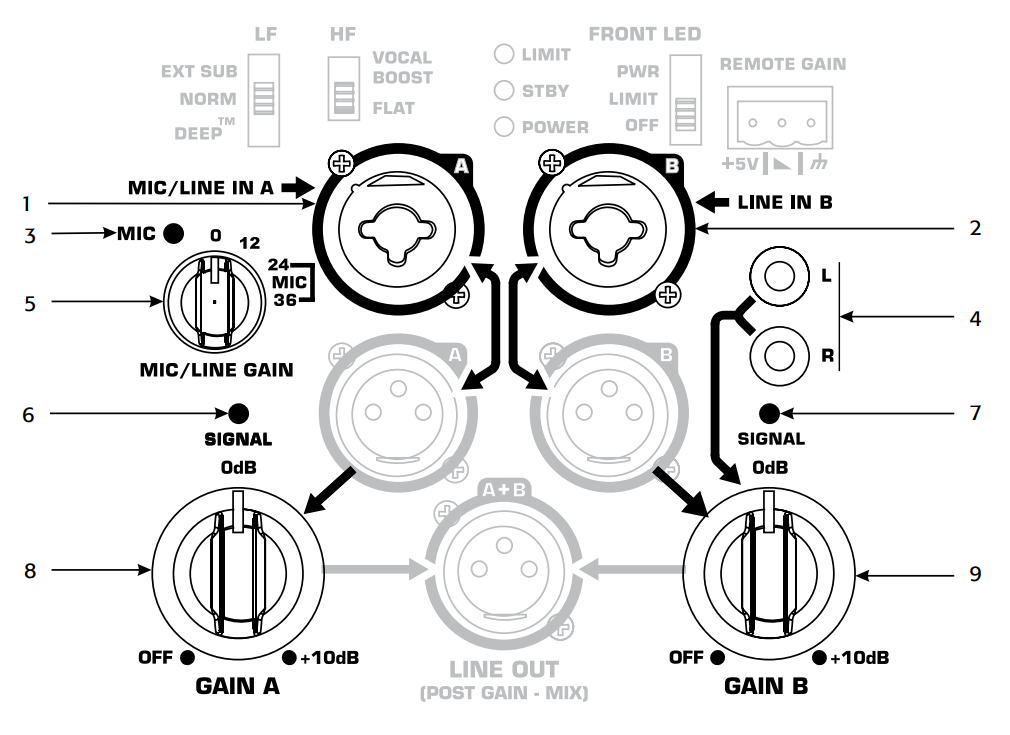
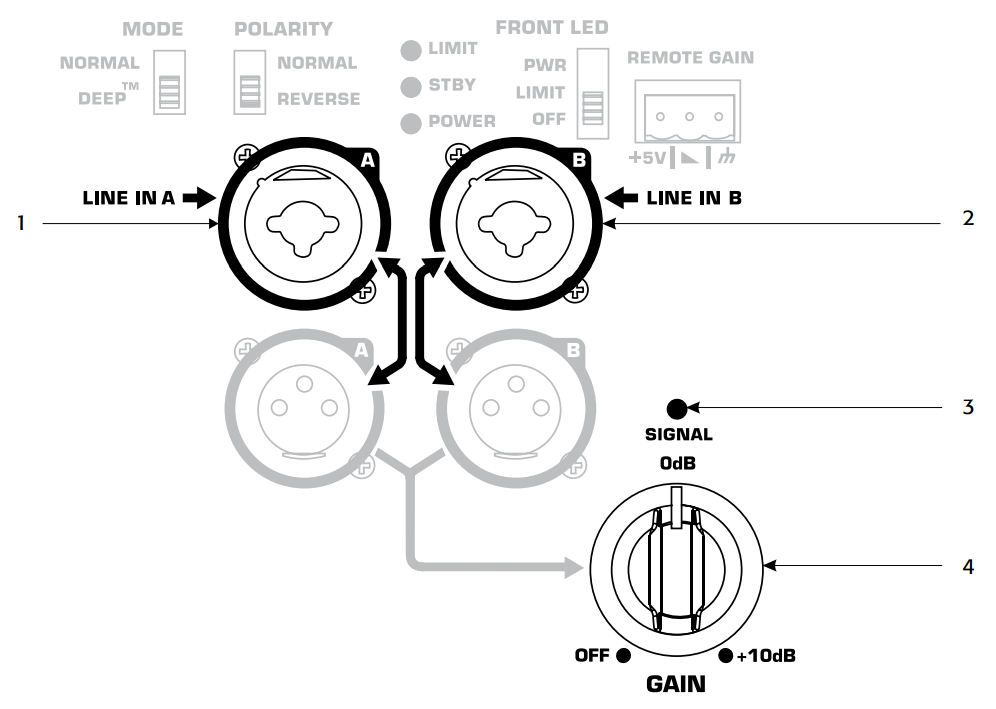
Definition
The tables below defines the statuses for each indicator on the KW Series powered loudspeakers.
KW122, KW152, KW153
|
LED Indicator (see image above) |
Status |
|---|---|
|
Front LED (not shown) |
The front LED may be set to any of three modes by the FRONT LED switch on the rear panel.
|
| Limit LED | The red LIMIT LED can indicate that limiting has taken place to protect and avoid damage to the amplifier or loudspeaker. If the signal level at any frequency is too high, the DSP limits the signal to prevent damage and the red LIMIT LED illuminates. If the amplifier is too hot due to prolonged use at extreme SPL levels or the environment is too hot, the red LIMIT LED is illuminated. If the red LIMIT LED is on when both GAIN controls are at minimum for 10 minutes, your KW Series loudspeaker requires service by qualified personnel or should be moved to a cooler environment. |
| STBY LED | All KW Series models are equipped with an automatic standby feature to conserve energy when the systems are not in use. If no signal is present on any input, or the gain knob is turned to off for five minutes, the power amplifier goes into standby and the green STBY LED illuminates. In this mode, the amplifier is powered down. A small amount of current will continue to flow from the AC power source into the power supply of the KW Series. This current keeps the power supply and DSP “awake” to reduce turn on time when the system is brought out of standby. The power-up time of the amplifier is negligible and is shorter than the latency of the DSP, so no signal is cut off when the KW Series system is brought out of standby. A KW Series loudspeaker can also be manually brought out of standby by turning the POWER switch off and then back ON. |
| Power LED | The blue POWER LED on the rear panel illuminates when: the AC mains are functioning properly, the AC mains power cord is connected properly, the POWER switch is in the ON position, and the unit is not in standby. The rear POWER LED extinguishes when the AC mains power cord has been removed from the loudspeaker or source, the POWER switch is in the off (not ON) position, or the amplifier enters standby |
| 3 - CH A MIC LED |
When illuminated (yellow) it indicates the input is configured to accept a microphone input. When not illuminated, it indicates the input is configured for a line-level input. You can change the setting through the Menu. When MIC is selected, the MIC Pre-amp is activated, and the yellow MIC level LED illuminates. The MIC setting should only be used if a microphone is connected directly to the MIC/LINE input. NoteThe input does not provide phantom power. |
| 6 - CH A Signal LED | The green SIGNAL LED illuminates when a signal is present at either input, regardless of the amount of gain as set by the GAIN knob. If the LED does not illuminate, the input is not receiving any signal, or the level of the signal is too low. Check all connections and the status of the device delivering the signal. |
| 7 - CH A Signal LED | The green SIGNAL LED illuminates when a signal is present at either input, regardless of the amount of gain as set by the GAIN knob. If the LED does not illuminate, the input is not receiving any signal, or the level of the signal is too low. Check all connections and the status of the device delivering the signal. |
KW181
|
LED Indicator (see image above) |
Status |
|---|---|
|
Front LED (not shown) |
The front LED may be set to any of three modes by the FRONT LED switch on the rear panel.
|
| Limit LED | The red LIMIT LED can indicate that limiting has taken place to protect and avoid damage to the amplifier or loudspeaker. If the signal level at any frequency is too high, the DSP limits the signal to prevent damage and the red LIMIT LED illuminates. If the amplifier is too hot due to prolonged use at extreme SPL levels or the environment is too hot, the red LIMIT LED is illuminated. If the red LIMIT LED is on when both GAIN controls are at minimum for 10 minutes, your KW Series loudspeaker requires service by qualified personnel or should be moved to a cooler environment. |
| STBY LED | All KW Series models are equipped with an automatic standby feature to conserve energy when the systems are not in use. If no signal is present on any input, or the gain knob is turned to off for five minutes, the power amplifier goes into standby and the green STBY LED illuminates. In this mode, the amplifier is powered down. A small amount of current will continue to flow from the AC power source into the power supply of the KW Series. This current keeps the power supply and DSP “awake” to reduce turn on time when the system is brought out of standby. The power-up time of the amplifier is negligible and is shorter than the latency of the DSP, so no signal is cut off when the KW Series system is brought out of standby. A KW Series loudspeaker can also be manually brought out of standby by turning the POWER switch off and then back ON. |
| Power LED | The blue POWER LED on the rear panel illuminates when: the AC mains are functioning properly, the AC mains power cord is connected properly, the POWER switch is in the ON position, and the unit is not in standby. The rear POWER LED extinguishes when the AC mains power cord has been removed from the loudspeaker or source, the POWER switch is in the off (not ON) position, or the amplifier enters standby |
| 3 - Signal LED | The green SIGNAL LED illuminates when a signal is present at either input, regardless of the amount of gain as set by the GAIN knob. If the LED does not illuminate, the input is not receiving any signal, or the level of the signal is too low. Check all connections and the status of the device delivering the signal. |